Second Lifeへのアクセス方法
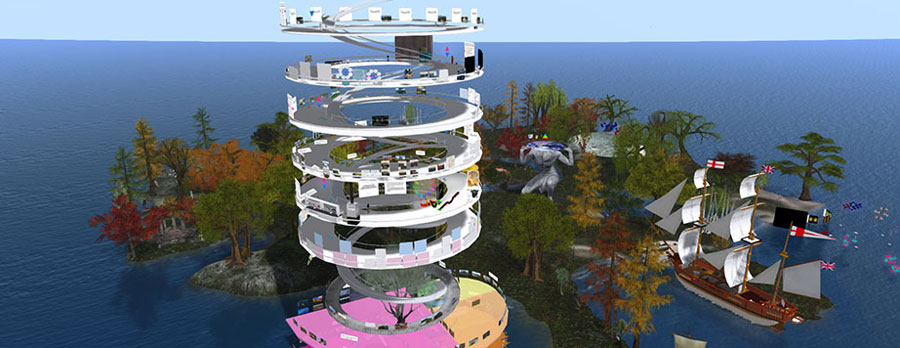
| Home
about |
SLにアクセス OSにアクセス |
教育シムSL
教育シムOS |
アビス海文台
SE3アーカイブ |
海底二万里 motoko |
近代博物館 サイピア |
評価 MIWoSE |
Virtual World Teacher Training Project (Orientation Tower for VW Educators)
| Overview | 1.Advantage | 2.Demo | 3.Tutorial | 4.Lesson Plan | 5.Tools | 6.Community | 7.Build |
・推奨動作環境- ある程度快適に使用するためには、3Dゲーム用パソコンのエントリークラス以上のもの(2015年6月現在でグラフィックボード:NDIVIAのGeForce GTX 750 Ti以上、メモリ8MB以上、64bit OS)、フルハイビジョン・モニタ、VDSL以上のインターネット環境をお勧めします。
4Kモニタを使用する場合にはミドルレンジ以上のゲーム用パソコンが必要です。
- ・Second Lifeの場合
- (1)セカンドライフのアカウントを取得(無料)。
- - 公式サイトの「参加する」をクリック
- アバターを選択
- ユーザーネームを決める(要メモ)
- 登録情報を入力(パスワードを要メモ)
- 無料アカウントを選択
-
(2) ダウンロードより公式ビュワーをインストール。
(3) ビュワーを起動し、ユーザーネームとパスワードを入力してセカンドライフ内にログインすると、グラフィック機能のベンチテストが行われ、最適な設定で起動します。
※ ファイヤーウォール内からアクセスする場合には、企業内ファイアウォールの設定方法による。
Official viewer vs Firestorm
SL Viewer (公式) Firewall (サードパーティ) インストールと更新 簡単 複雑: ユーザー設定のバックアップ -> 旧バージョンのアンインストール -> ユーザー設定の復帰 SL/OpenSim OpenSimには使えない SLとOpenSimに使える ユーザーインタフェース - SLビュワーと同じ方式にするために起動画面で"Viewer 3"モードを選択して再起動する スナップショット You can't select optional resolution. So you need to download SS to your PC and resize and upload to SL. You can select optional resolution independent with aspect ratio -> useful for saving texture reading time 文字キーを押すとチャット開始 Ctrl+P -> Generalタブ > Pressing letter keys: Check "Starts local chat" Ctrl+P -> Move & View tab -> Movementタブ -> "Pressing letter keys affects movement (i.e. WASD) instead of starting local chat"のチェックを消す 矢印キーでチャットを編集できる Ctrl+P -> Move & View -> Keyboard: "Arrow keys always move me"のチェックを消す Ctrl+P -> Move & View -> Movementタブ、"Arrow keys always move me"のチェックを消す チャットログの保存 Easy
保存するには: Ctrl+P -> Chat -> Save: "Log and transcripts"を選択
How to find: Same page (copy URL)
保存法: Ctrl+P -> Privacyタブ -> Logs & Transcriptsタブ -> "Save nearby chat transcript"にチェック
保存場所: Ctrl+P -> Network & Filesタブ -> Directories -> copy URL of "Conversation logs and transcripts location"ダブルクリックした地点にテレポート Ctrl+P > Chatタブ -> "Play typing animation when chatting"のチェックを消す Ctrl+P > Chat tab -> Typingタブ > "Play typing animation when chatting"のチェックを消す パイメニューを使わない - Ctrl+P -> User Interfaceタブ -> 2D Overlayタブ -> "Use Pie Menu"のチェックを消す
Landmark: If you find Places button, You need to drag & drop Places button from toolbar buttons menu (Me -> Toolbarボタン) SLURL: If you find navigation bar on menu bar, You need to right-click menu bar and select "Show Navigation and Favorites or Search Bar" ミニマップを回転させない If the mini-map rotates with your direction, Right click mini-map > delete check on "Rotate Map" - - 公式サイトの「参加する」をクリック
